Xiaomi How to Turn On/Off High contrast text
Xiaomi 3494
More like this? Subscribe
To improve readability, we can activate the "High Contrast Text" feature on the Xiaomi smartphone, which displays text with a thicker black border to make it easier to read.
Note: This feature can be found under the menu item/section "Experimental", which indicates that it may not be fully developed and probably does not work properly or is adapted to the entire Android system.
Android 11 | MIUI 12.0

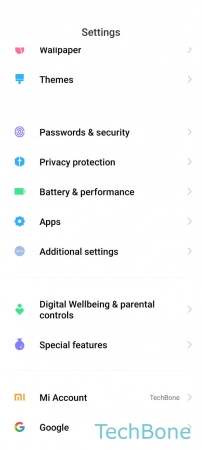
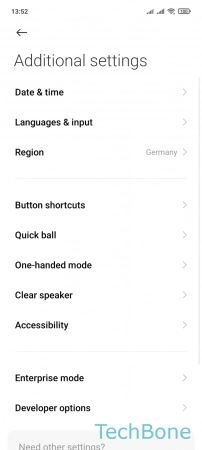
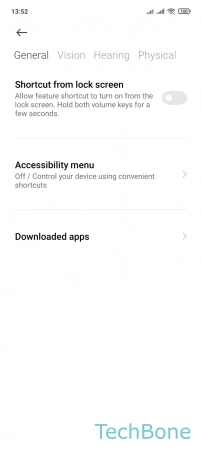
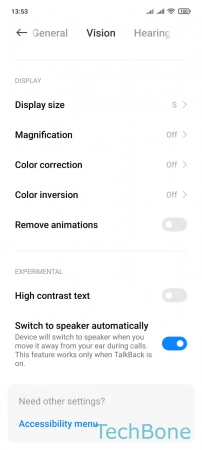
- Tap on Settings
- Tap on Additional settings
- Tap on Accessibility
- Tap on Vision
- Enable or disable High contrast text