Xiaomi How to Turn On/Off Magnification
Xiaomi 11070
More like this? Subscribe
On the Xiaomi smartphone, we can activate a magnification that works like a screen magnifier. We can choose how we want to enlarge the screen content. Either we activate the "Tap three times to zoom in" function, or we add the function of the button or navigation bar. Both functions can also be combined.
Android 11 | MIUI 12.0





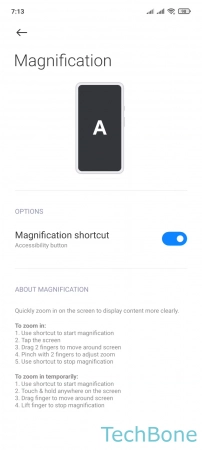
- Tap on Settings
- Tap on Additional settings
- Tap on Accessibility
- Tap on Vision
- Tap on Magnification
- Enable or disable Magnification shortcut