Xiaomi How to Schedule Battery saver
Xiaomi 4789
More like this? Subscribe
The Xiaomi smartphone can also be scheduled to go into battery saver mode. For example, the battery saver can be activated automatically overnight when we're not using the phone. At the set time, the saving mode turns off again.
Android 11 | MIUI 12.0



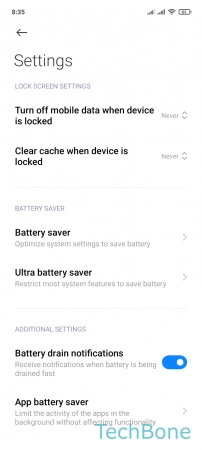

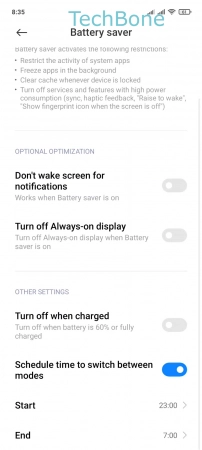
- Tap on Settings
- Tap on Battery & performance
- Tap on Settings
- Tap on Battery saver
- Enable Schedule time to switch between modes
- Tap on Start / End to set the time