Xiaomi How to Set Calling SIM to a Contact
Xiaomi 1994
More like this? Subscribe
We can assign a SIM card to the saved contacts on the Xiaomi smartphone to make outgoing calls only and not always make a manual choice.
Android 11 | MIUI 12.0


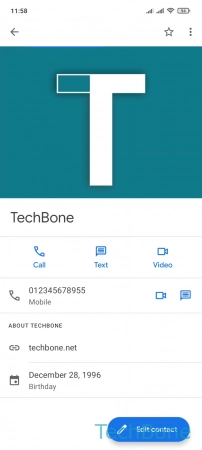
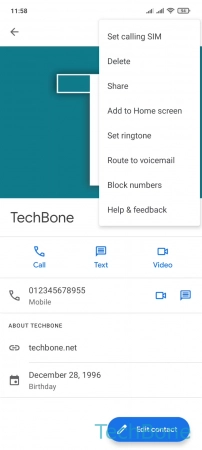

- Tap on Contacts
- Choose a Contact
- Open the Menu
- Tap on Set calling SIM
- Choose a SIM card (Dual SIM) and tap OK