Xiaomi How to Mark Contact as Favorite
Xiaomi 7988
More like this? Subscribe
We can mark saved contacts on the Xiaomi device as favorites. Favorites are always displayed at the top of the Contacts app. Favorite contacts can be dialed faster using the Phone app.
Note: To remove Favorites, tap the Favorites icon again.
Android 11 | MIUI 12.0

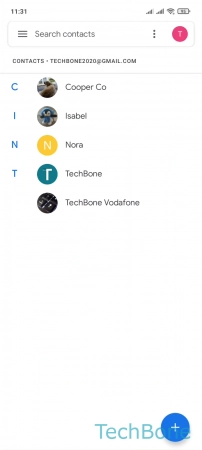

- Tap on Contacts
- Choose a Contact
- Tap on Favorite