Xiaomi How to Turn off Ultra battery saver automatically when charged
Xiaomi 2030
More like this? Subscribe
As with the battery saver, we can also decide whether the Ultra battery saver on the Xiaomi smartphone should be automatically disabled when the device is 50% charged.
Android 11 | MIUI 12.0

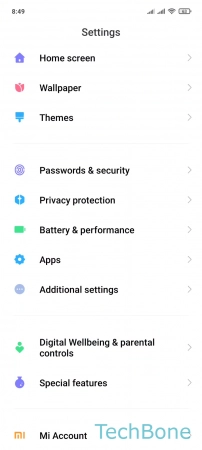
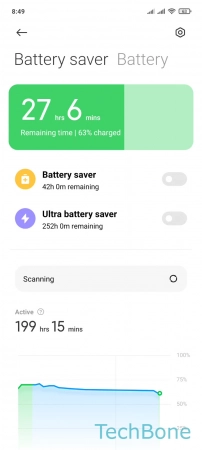
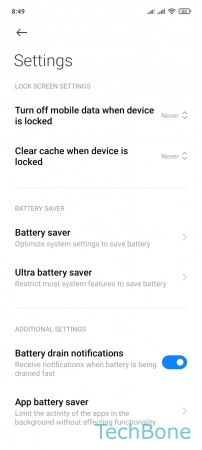
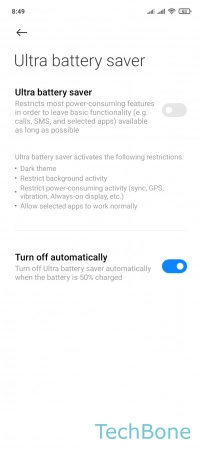
- Tap on Settings
- Tap on Battery & performance
- Tap on Settings
- Tap on Ultra battery saver
- Enable or disable Turn off automatically