Android How to Change System language
Android 4346
More like this? Subscribe
When setting up the Android smartphone, the first step is to set the system's language. This can also be changed later in the system settings, whereby almost all languages in the world are available.
Note: Several languages can be added on a device to switch quickly by dragging it to the first position.
Android 14

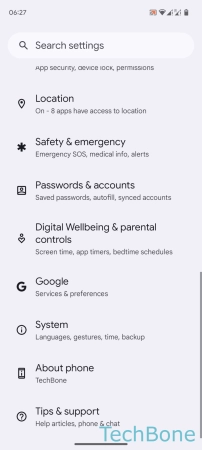

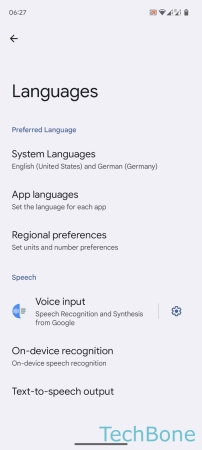




- Tap on Settings
- Tap on System
- Tap on Languages
- Tap on System Languages
- Tap on Add a language
- Select a Language
- Drag the Language to the first position to set it as default
- Tap on Change