Android How to Add New User
Android 1396
More like this? Subscribe
In addition to the main user (administrator), other users can also be added on the Android smartphone. These could be your own children, for example, who use the device from time to time.
A personal area can be created for each user. The home screen can be personalized, own apps can be installed and own settings can be set.
User profiles are given their own storage area. This ensures that no other user account can access the data.
Some settings are shared. This affects Wi-Fi or Bluetooth settings, for example. If a Wi-Fi network is added or removed, this affects all accounts, including those of the administrator. Likewise, app updates are always performed for all users.
Android 14

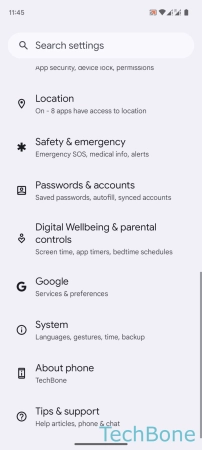
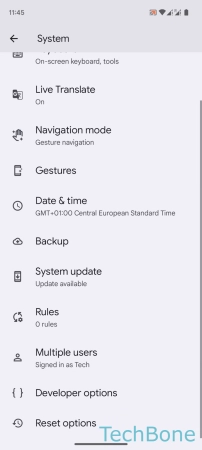
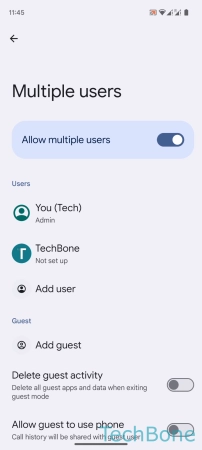
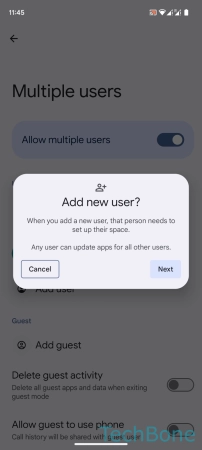
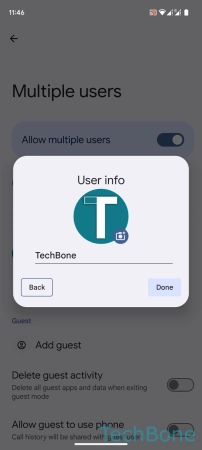
- Tap on Settings
- Tap on System
- Tap on Multiple users
- Tap on Add user
- Tap on Next
- Enter a Name, choose a Profile picture and tap on Done