Android add time stamp to photo
Android 6297Adding a time stamp to your pictures has some advantages. It is may not really nice seeing date and time below a picture, but for example in case of an accident it is good to have it activated.
Android 9



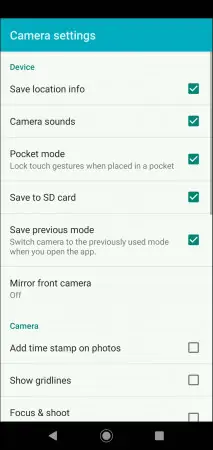
- Open Camera
- Open the menu
- Open the settings
- Activate or deactivate Add time stamp on photos