Android How to Turn On/Off Auto-fill service
Android 2169
More like this? Subscribe
The Auto-fill service accesses the display and automatically fills in fields on the Android smartphone, if necessary, such as access data, personal data, addresses, payment methods or passwords.
Android 14

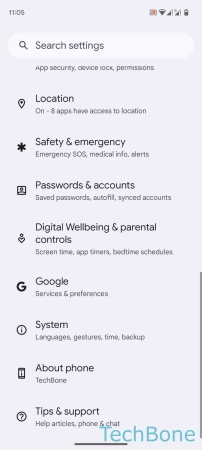


- Tap on Settings
- Tap on Passwords & accounts
- Tap on the current AutoFill service
- Select an AutoFill service or None