Android How to Turn On/Off Autoclick (dwell timing)
Android 2834
More like this? Subscribe
If we connect a USB or Bluetooth mouse to the Android smartphone, we can enable an automatic click, which is automatically triggered after a defined period of pointer stop.
For the delay or dwell time, one of the following options can be set:
- Short (0.2 seconds)
- Medium (0.6 seconds)
- Long (1 second)
- Custom
Android 14


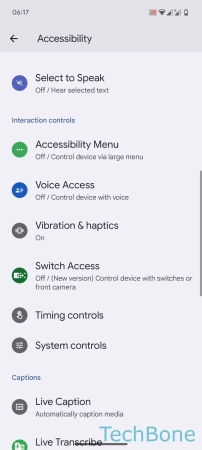
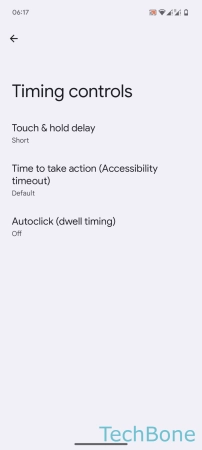

- Tap on Settings
- Tap on Accessibility
- Tap on Timing controls
- Tap on Autoclick (dwell timing)
- Turn on/off the Autoclick (dwell timing)