Android How to Turn On/Off Background data usage of Apps
Android 3115
More like this? Subscribe
In order to receive notifications from apps that are not currently running on the Android smartphones, the background data usage of the respective app must be enabled, which it is by default, allowing the app to access the Internet in the background.
If background data is disabled, no data can be refreshed via the Internet and therefore no notifications will appear (does not apply to offline notifications).
Android 14

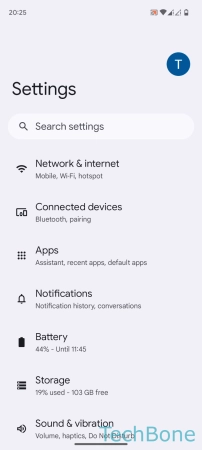
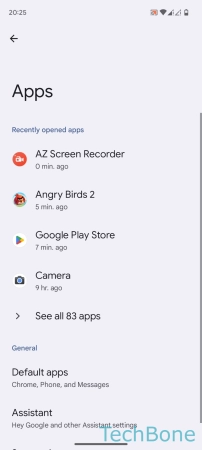
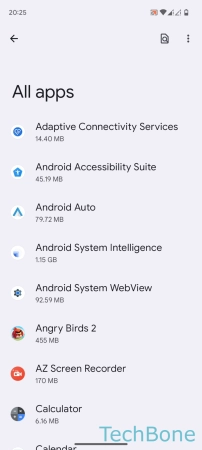
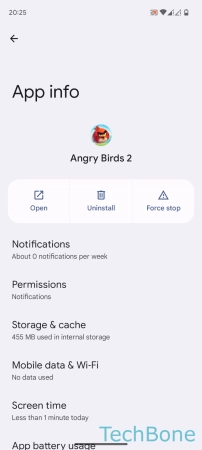
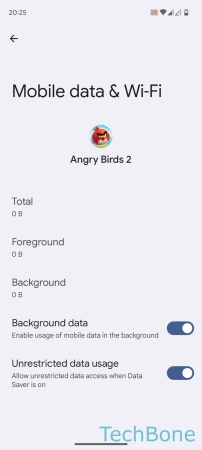
- Tap on Settings
- Tap on Apps
- Tap on See all apps
- Choose an App
- Tap on Mobile data & Wi-Fi
- Enable or disable Background data