Android How to Block Offensive words
Android 2349
More like this? Subscribe
When typing using the keyboard, we can block offensive words that are displayed in the word suggestions. By default, the feature is enabled on the Android smartphone, but can be disabled at any time.
Android 14


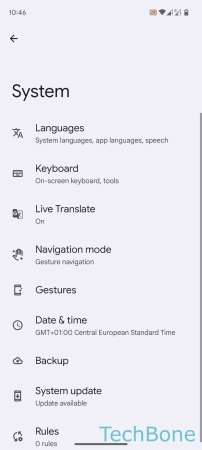




- Tap on Settings
- Tap on System
- Tap on Keyboard
- Tap on On-screen keyboard
- Tap on Gboard
- Tap on Text correction
- Enable or disable Block Offensive words