Android How to Change Alarm sound
Android 1890
More like this? Subscribe
Besides the possibility to change the ringtone for incoming calls or notifications, we can directly set a default sound for alarms on the Android smartphone.
Android 14

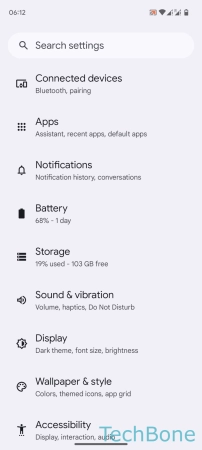
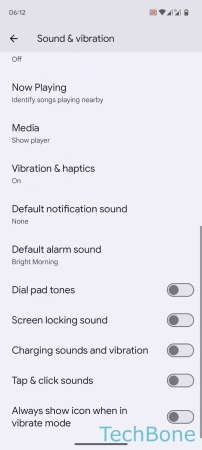
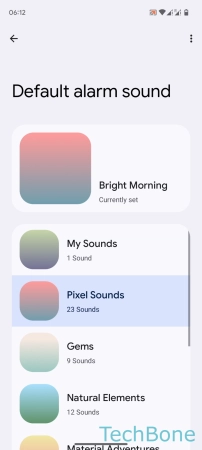
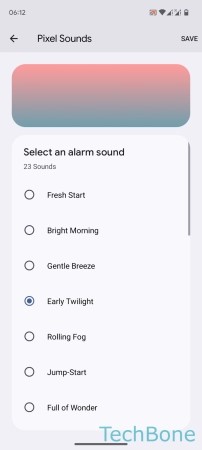
- Tap on Settings
- Tap on Sound & vibration
- Tap on Default alarm sound
- Choose a Category
- Select an Alarm sound and tap on Save