Android How to Change SIM PIN
Android 2538
More like this? Subscribe
Depending on the default settings of the mobile network operator, a PIN for the SIM card is requested before unlocking the SIM card and the corresponding services on the Android smartphone.
The default PIN can be changed at any time to avoid forgetting it.
Android 14

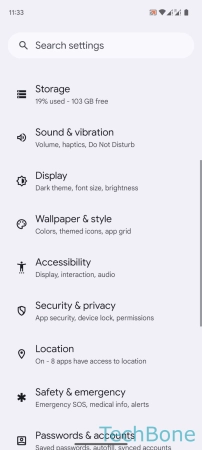

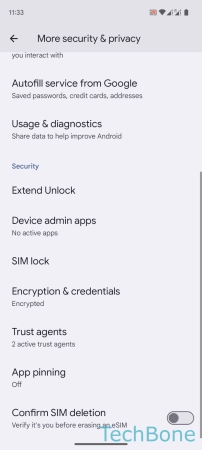
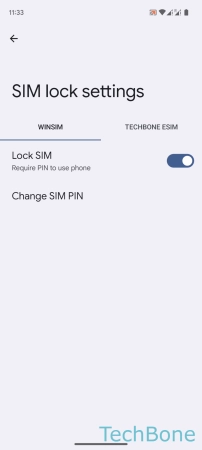
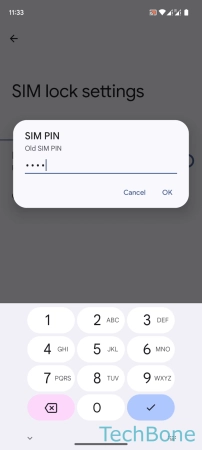
- Tap on Settings
- Tap on Security & privacy
- Tap on More security & privacy
- Tap on SIM lock
- Tap on Change SIM PIN
- Enter the old PIN and follow the instructions on screen