Android How to Clear App data
Android 1737
More like this? Subscribe
The app data contains all the data that has been stored since the app installation, including personal data (login information) but also all corresponding content (messages, pictures/videos, documents, settings). If the app data is cleared, all data is removed and the app is virtually reset to its origin on the Android smartphone.
Android 14

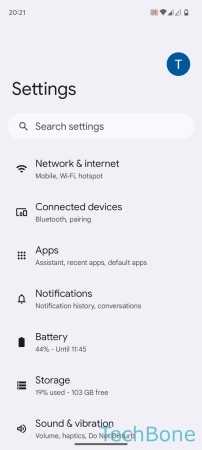
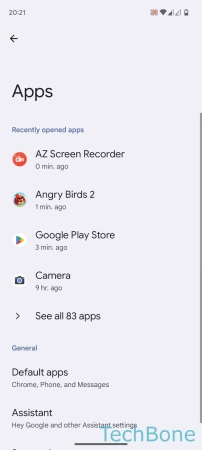
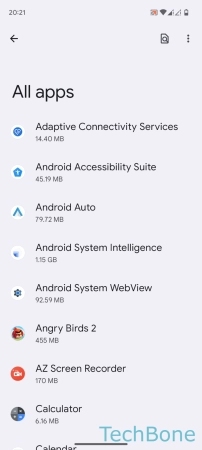
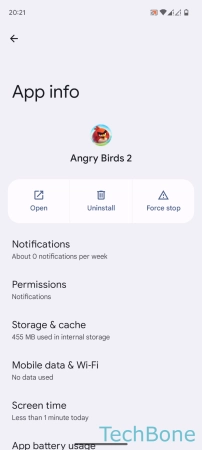
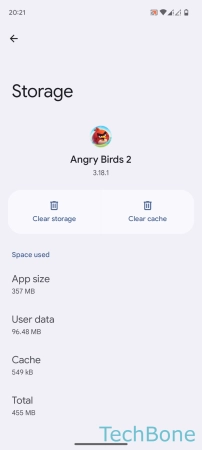
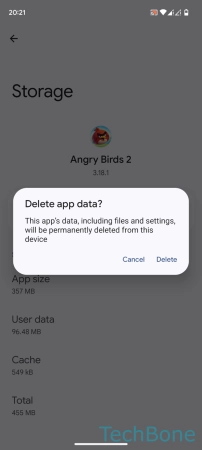
- Tap on Settings
- Tap on Apps
- Tap on See all apps
- Choose an App
- Tap on Storage & cache
- Tap on Clear storage
- Tap on Delete