Android Create label
Android 2602A label is a group you can create. You can edit labels to your liking, add a lable picture that shows up if you get called by a contact with a label, or even a ringtone. It is easier to differ between work and family calls before you even picked up the device to take a look.
Android 9

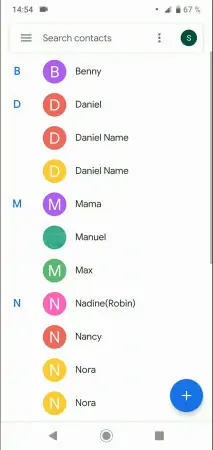


- Open Contacts
- Open the menu
- Tap on Create label
- Type in a Label name and confirm with OK