Android How to Turn on/off Dial Pad Tones
Android 13163
More like this? Subscribe
We receive an acoustic feedback when entering a phone number in the phone app´s dialing keypad. By default, the dialpad tones are enabled on Android, but they can be disabled in the settings.
Android 14

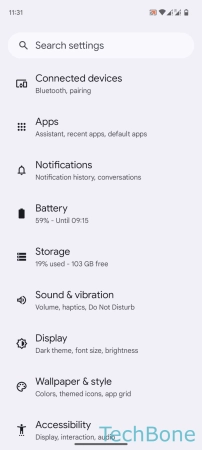
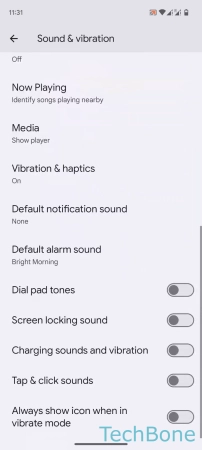
- Tap on Settings
- Tap on Sound & vibration
- Enable or disable Dial pad tones