Android Import contact
Android 4043If you have changed your devices or received a .vcf data from someone else, you can easily import it into your contact list.
Android 9




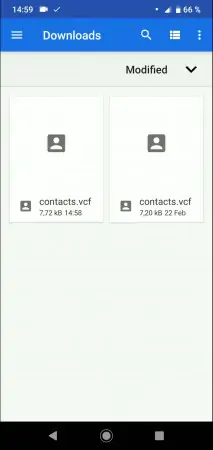
- Open Contacts
- Open the menu
- Open the settings
- Tap on Import
- Choose the contact data to import