Android How to Set Navigation via Buttons or Gestures
Android 1999
More like this? Subscribe
The navigation bar of the Android smartphone can be adapted to the user's needs: In addition to the classic virtual buttons, Android also offers a navigation mode with wiping gestures - either from both sides or by moving upwards.
One of the following options can be set:
- Gesture navigation
- 2-button navigation (not available in Android14)
- 3-button navigation
Android 14

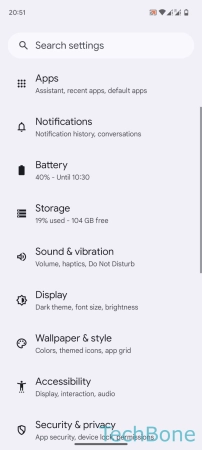


- Tap on Settings
- Tap on Display
- Tap on Navigation mode
- Set Gesture navigation or 3-button navigation