Android How to Turn On/Off Notification dots for individual Apps
Android 3763
More like this? Subscribe
Notification dots are displayed on the app shortcut in the form of a dot and indicate a notification that has not been read.
On the Android smartphone, notification dots can be turned on/off for individual apps.
Android 14



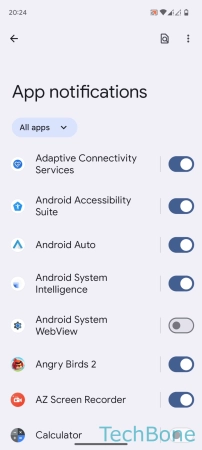
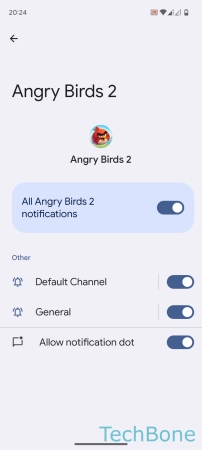
- Tap on Settings
- Tap on Notifications
- Tap on App notifications
- Choose an App
- Enable or disable Allow notification dot