Android How to Turn On/Off Outgoing Message Sounds
Android 19235
More like this? Subscribe
When sending an SMS or MMS message through the Google Messages application on the Android smartphone, a signal sounds by default that serves as a confirmation.
This sound can be turned on and off at any time.
Android 14


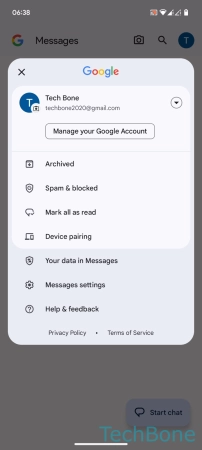


- Tap on Messages
- Tap on Google Account
- Tap on Messages settings
- Tap on General
- Enable or disable Hear outgoing and incoming message sounds