Android How to Allow/Deny Picture-in-picture
Android 1313
More like this? Subscribe
If the "Picture-in-picture" feature is activated on the Android smartphone, we can, for example, continue to watch videos in a small window, even if another app is currently being used. The window can be moved freely on the screen.
Android 14




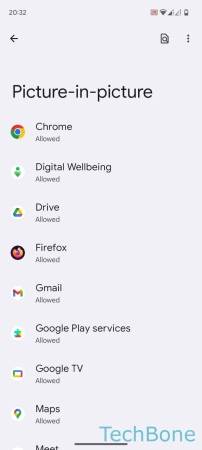

- Tap on Settings
- Tap on Apps
- Tap on Special app access
- Tap on Picture-in-picture
- Choose an App
- Enable or disable Allow picture-in-picture