Android How to Add Widget to the Home screen
Android 9358
More like this? Subscribe
Widgets are small useful tools with which the home screen can be personalized. Widgets are either part of the system or derived from apps. A system widget would be, for example, the digital or analog clock. An app widget would be a music player from Spotify, for example. Widgets can be easily added via the home screen on the Android smartphone.
Android 14



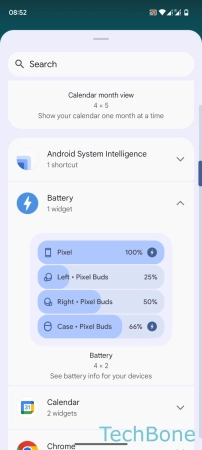

- Tap and hold an empty space on the home screen
- Tap on Widgets
- Choose a Category
- Tap and hold a Widget
- Move and place the Widget on the home screen