Android How to Turn On/Off Instant Lock with Power button
Android 17002
More like this? Subscribe
If you activate this option, pressing your power button will not only set your device into sleep mode, but will also lock your device regardless of the time you chose.
Android 14



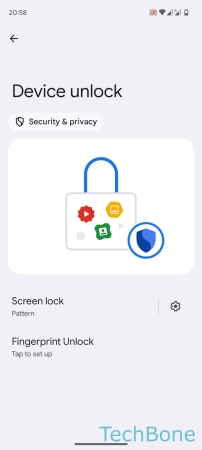

- Tap on Settings
- Tap on Security & privacy
- Tap on Device unlock
- Tap on Screen lock settings
- Enable or disable Power button instantly locks