Android How to Rename a Fingerprint
Android 1422
More like this? Subscribe
If we add a fingerprint, we can change the name after successful saving, because by default they are only numbered by the Android smartphone. To keep track of them, we can rename them afterwards.
Android 14

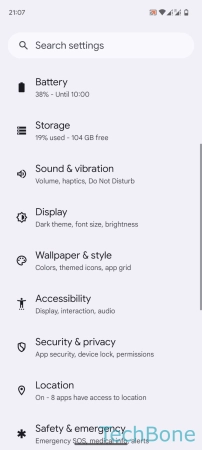





- Tap on Settings
- Tap on Security & privacy
- Tap on Device unlock
- Tap on Fingerprint Unlock
- Tap on Fingerprint Unlock
- Select a Fingerprint
- Enter a Name and tap on OK