Android Screen saver clock style
Android 6101
More like this? Subscribe
You can choose the clock style of your screen saver clock, there is analog as well as digital.
Android 14

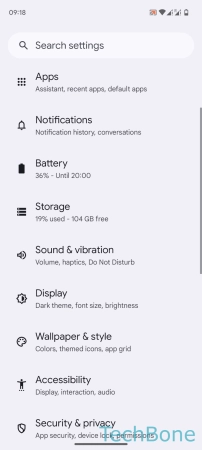
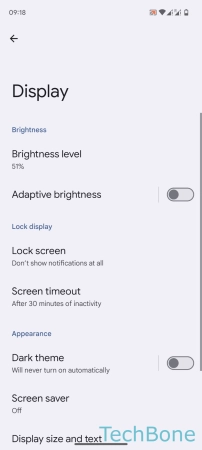

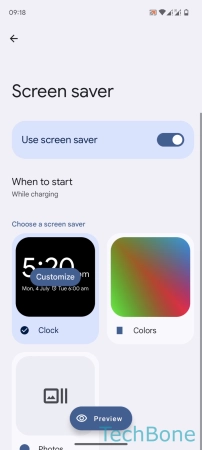
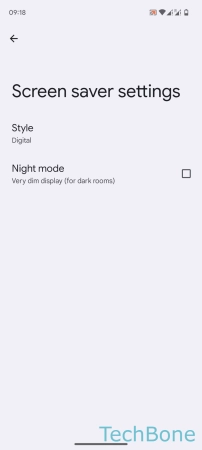
- Tap on Settings
- Tap on Display
- Tap on Screen saver
- Select Clock, Colors or Photos
- Tap on Customize
- Set the Clock style