Android How to Set a Custom Ringtone
Android 2329
More like this? Subscribe
Not only default ringtones can be used on the Android smartphone, but also custom ringtones that have been saved on the Android device. All MP3 audio files are supported.
The easiest way is to save the MP3 ringtone directly into the "Ringtones" folder, because the sound is automatically recognized by Android here. If your own ringtone is in another folder, the file must be selected via the file manager.
Android 14






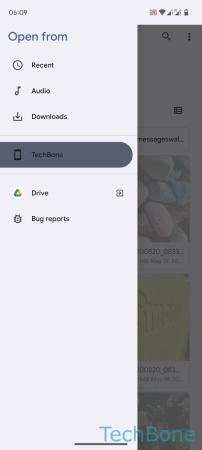

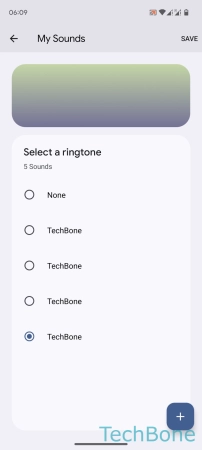
- Tap on Settings
- Tap on Sound & vibration
- Tap on Phone ringtone
- Tap on My sounds
- Tap on Add
- Open the Menu
- Select a Directory
- Select an Audio file
- Select the Added audio file and tap on Save