Android How to Turn On/Off Touch vibration
Android 2764
More like this? Subscribe
Android devices emit haptic feedback in the form of a vibration when the display is touched. This can be perceived when typing, using the keyboard or another function. In the sound settings, the vibration can be turned on or off when touched.
Android 14


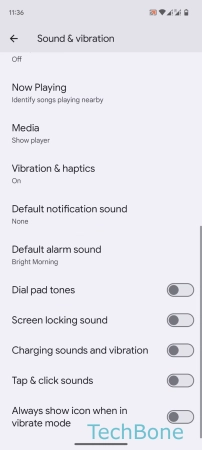

- Tap on Settings
- Tap on Sound & vibration
- Tap on Vibration & haptics
- Enable or disable Touch feedback