Android How to Unpair Bluetooth device
Android 3546
More like this? Subscribe
Paired devices can also be removed/unpaired on the Android smartphone if the respective Bluetooth connection is no longer needed.
After unpairing, the connection is deleted and would have to be re-established when the devices are used again.
Android 14

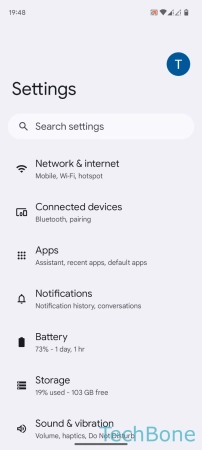
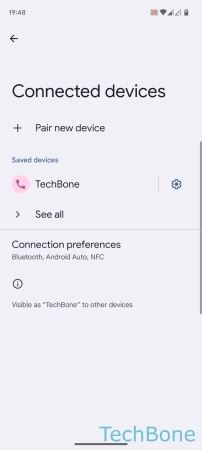
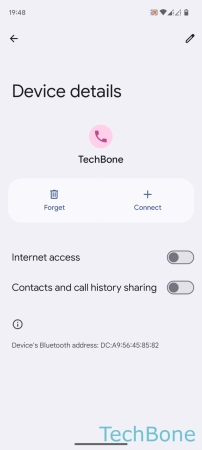
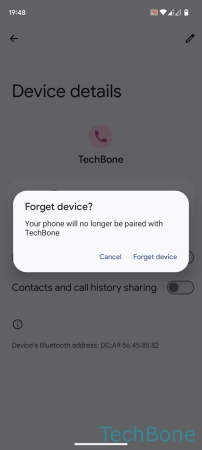
- Tap on Settings
- Tap on Connected devices
- Open the Device settings
- Tap on Forget
- Tap on Forget device