Huawei How to add an app shortcut to home screen
Huawei 6316After enabling the App-Drawer as the home screen style on the Huawei smartphone, downloaded apps are not stored directly on the home screen but in the mentioned app drawer.
Manually, we can add an app shortcut to the desired home screen, though.
Android 10 | EMUI 10.0


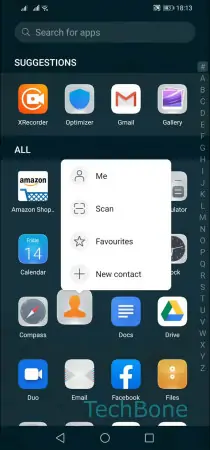

- Swipe upwards to open the app-drawer
- Tap and hold an app
- Drag the app upwards
- Release the app to position a shortcut on home screen