Huawei How to set the badge display mode
Huawei 4010If you receive a notification on your Huawei smartphone, you will also be notified by a notification point. A small red dot is shown above the app, which should draw our attention to a new note. You have the choice of displaying a red dot or numbers.
Note: You can activate / deactivate this information individually for each app.
Android 10 | EMUI 10.0
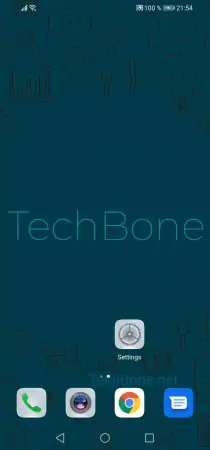
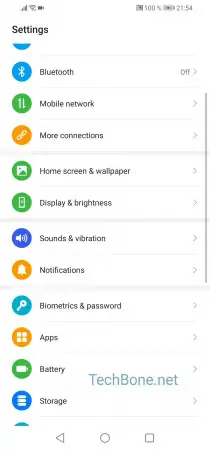
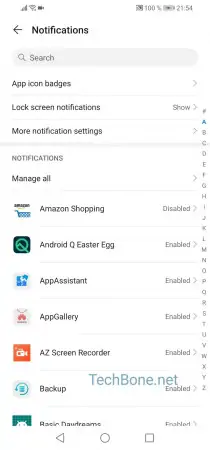
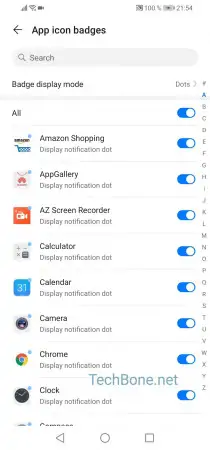
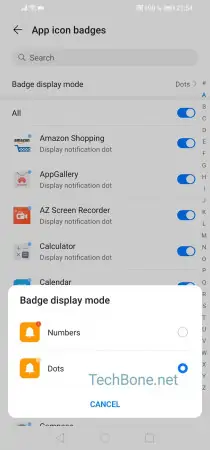
- Open the settings
- Tap on Notifications
- Tap on App icon badges
- Tap on Badge display mode
- Choose between Numbers or Dots