Huawei How to set app data usage
Huawei 2792You can monitor and change the network access of individual apps on the Huawei smartphone, if desired. You can independently set whether an app is given access to the mobile data. You can also determine whether the background data should be activated. The app uses the network in the background. You can also activate and deactivate the roaming data if you are abroad.
Note: If the background data for messenger apps, such as WhatsApp, is deactivated, messages may no longer be loaded or may be delayed.




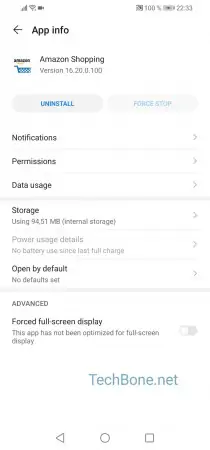

- Open the settings
- Tap on Apps
- Tap on Apps
- Choose an app
- Tap on Data usage
- Activate or deactivate Mobile data, Wi-Fi, Background data or Roaming data