Huawei How to enable or disable "Draw over other apps"
Huawei 17689Some apps require the permission to show above other apps.
The best example is Facebook Messenger, when a new message is received, the profile picture of the chat partner is displayed and therefore shows up on other apps.
We can grant or revoke this permission for each individual app.
Android 10 | EMUI 10.0





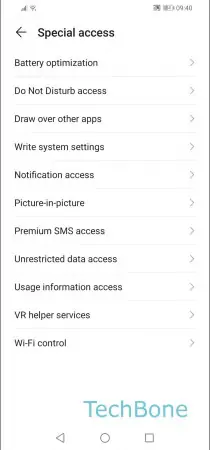

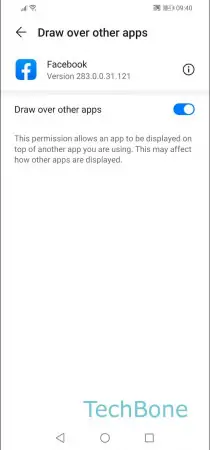
- Open the Settings
- Tap on Apps
- Tap on Apps
- Open the menu
- Tap on Special access
- Tap on Draw over other apps
- Choose an app
- Enable or disable Draw over other apps