Huawei How to set daily app time limit
Huawei 2792On the Huawei smartphone, an app timer or limit can be set to limit the daily usage time of individual apps to better monitor them.
The set time is automatically reset at midnight and counts the usage time from the beginning.
Android 10 | EMUI 10.0



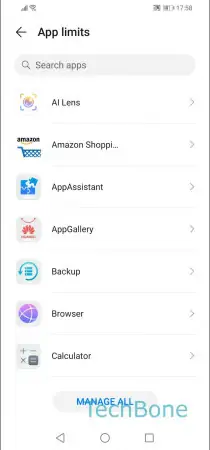


- Open the Settings
- Tap on Digital balance
- Tap on App limits
- Choose an app
- Set an app limit
- Tap on OK