Huawei How to manage app launch
Huawei 3188The Huawei smartphone manages the app launch automatically by default. If we want a little more control over the app launch, we can always disable the automatic and manage the apps individually.
Android 10 | EMUI 10.0
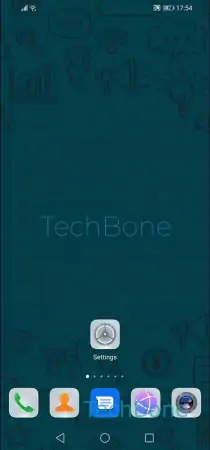
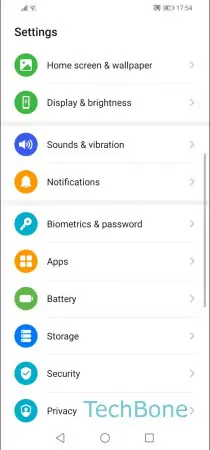
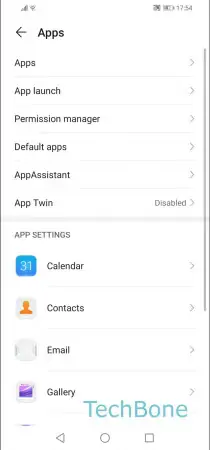
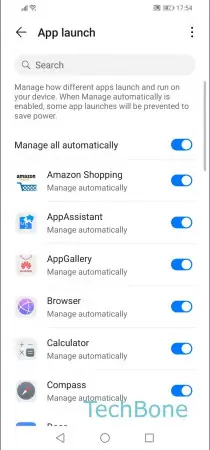
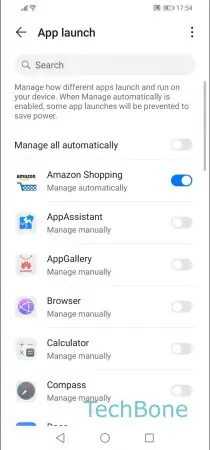
- Open the Settings
- Tap on Apps
- Tap on App launch
- Disable Manage all automatically
- Choose one or more apps to manage automatically