Huawei How to choose network manually
Huawei 9014By default, your Huawei device always searches for the network domestic to your country. If you are near a border or live in a rural area, your device might chooses foreign nets to provide a a better reception. To choose a network manually, you need to deactivate the network search which is activated by default.
Android 10 | EMUI 10.0


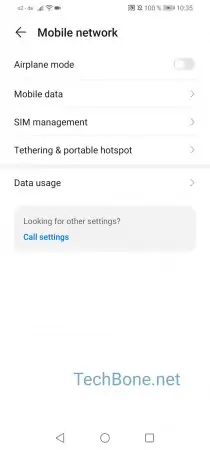



- Open the settings
- Tap on Mobile network
- Tap on Mobile data
- Tap on Carrier
- Activate or deactivate Automatic
- Confirm with OK and choose a Network after