Huawei How to configure private DNS
Huawei 28035Configuring a private DNS on the Huawei smartphone optimizes network security because the data is sent and received over an encrypted channel, which requires the valid host name of the DNS provider.
Android 10 | EMUI 10.0
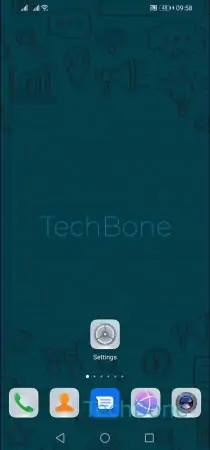




- Open the Settings
- Tap on More connections
- Tap on Private DNS
- Enable Configure Private DNS
- Enter the appropriate hostname an tap Back