Huawei How to enable or disable VoLTE calls
Huawei 27590Calls are made over the 2G or 3G network by default. If VoLTE (Voice over LTE) is enabled, calls are made over the 4G network, which provides better voice quality, faster call set-up and low battery usage.
Android 10 | EMUI 10.0
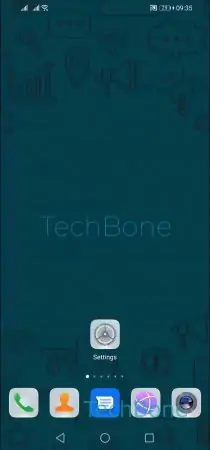



- Open the Settings
- Tap on Mobile network
- Tap on Mobile data
- Enable or disable VoLTE calls