Huawei How to rename paired Bluetooth device
Huawei 1337The paired devices on the Huawei smartphone can be renamed at will, as many devices identify themselves with only a model code and the overview does not remain clear when several devices are paired.
Android 10 | EMUI 10.0

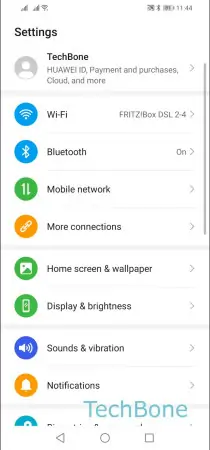
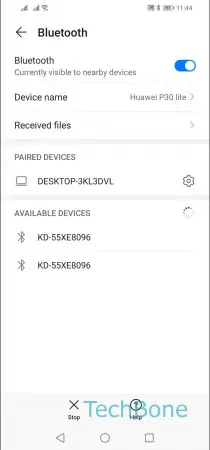
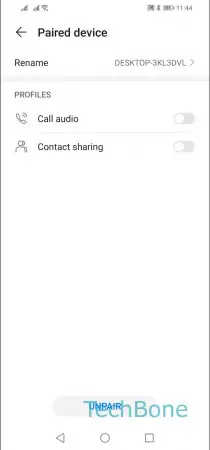
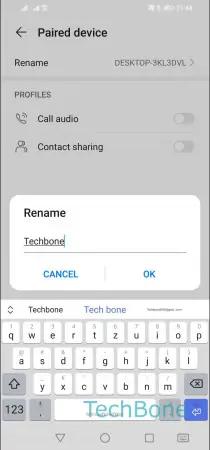
- Open the Settings
- Tap on Bluetooth
- Open the menu of the paired device
- Tap on Rename
- Enter a name and tap OK