Huawei How to enable or disable notification dots for each app
Huawei 3969You can (de-) activate the notification points or numbers for each individual or for all apps on your Huawei smartphone.
Android 10 | EMUI 10.0


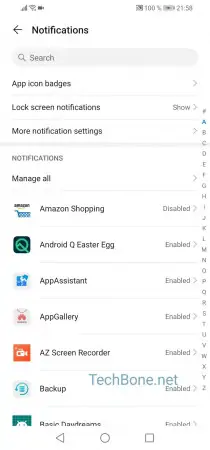

- Open the settings
- Tap on Notifications
- Tap on More notification settings
- Activate or deactivate notification dots for one or more apps