Huawei How to manage special app access
Huawei 3382We can view and manage the special accesses of apps on the Huawei smartphone. These are special permissions requested by an app. The
permission can be granted and revoked at any time under this menu item.
Note: In this manual we only navigate to the overview of special accesses. To grant or revoke an authorization, the function and the corresponding app must be selected.
Android 10 | EMUI 10.0
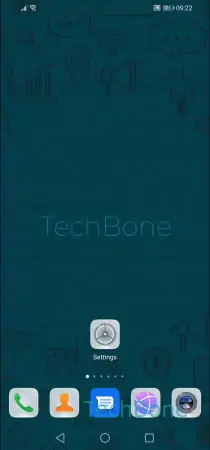

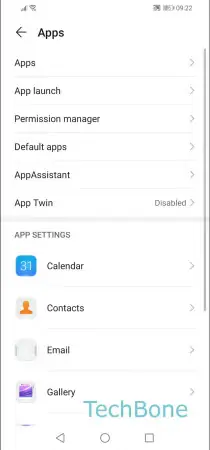
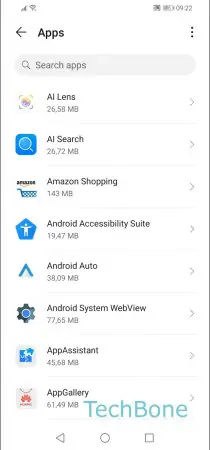

- Open the Settings
- Tap on Apps
- Tap on Apps
- Open the menu
- Tap on Special access