LG How to Add an App to Exception (Do not disturb)
LG 1362By default, LG device mutes app notifications when in "Do Not Disturb" mode. App notifications are shown on the display but cannot be heard. In the settings, individual apps can be added to the exception. For example, you can hear WhatsApp notifications acoustically even when the mode is enabled.
Note: Priority Only mode must be selected.
Android 9 | LG UX 9.0



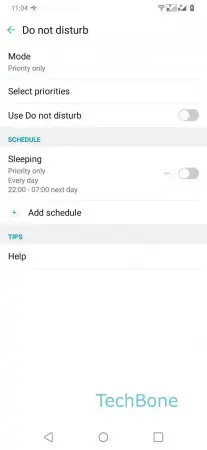

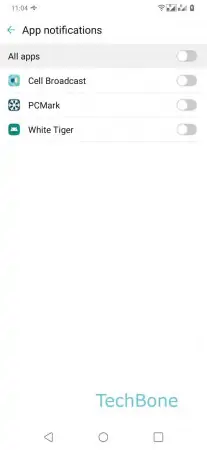
- Open the Settings
- Tap on Sound
- Tap on Do not disturb
- Tap on Select priorities
- Tap on App notifications
- Enable or Disable desired Apps