LG How to Allow calls (Do Not Disturb)
LG 1399When "Do Not Disturb" mode is activated, all calls are muted on the LG unit. Call exceptions can be set under the priority. You can choose to allow all calls, from contacts or only from favourites. Calls from the selected group can be heard even if "Do Not Disturb" mode is activated on the LG unit.
Note: The Only with priority mode must be activated.
Android 9 | LG UX 9.0

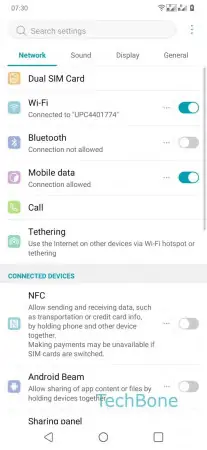
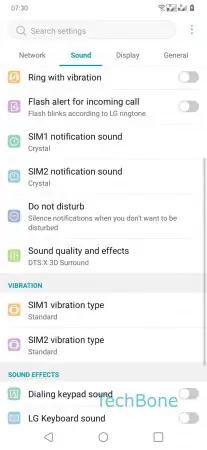
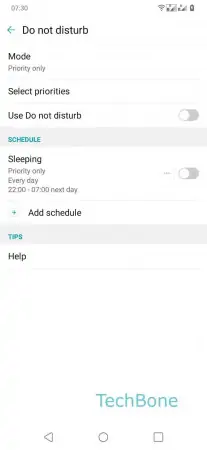
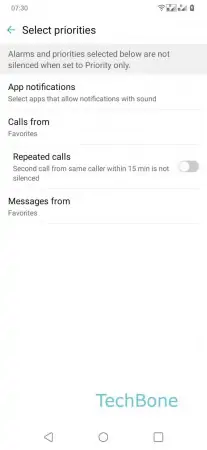
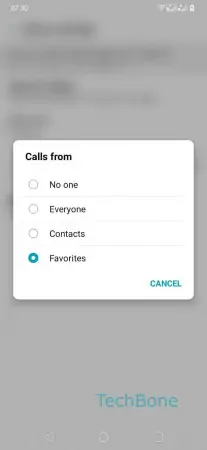
- Open the Settings
- Tap on Sound
- Tap on Do not disturb
- Tap on Select priorities
- Tap on Calls from
- Choose between No one, Everyone, Contacts and Favorites