LG How to Add members to contact group
LG 1029Even after a group has been created, members can still be added to the group, either directly via a contact, where only one can be added at a time, or via the group's edit mode.
Android 9 | LG UX 9.0
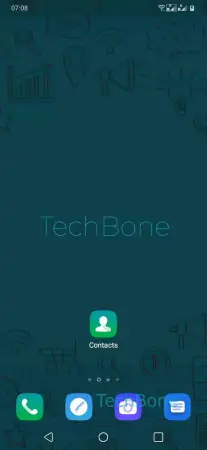
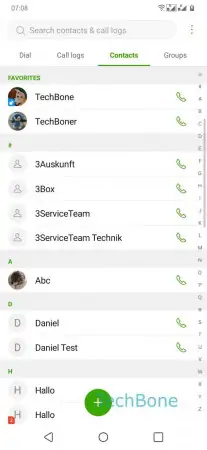
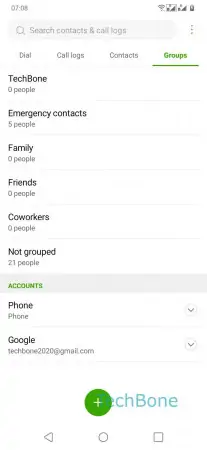
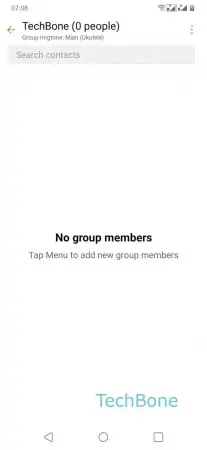
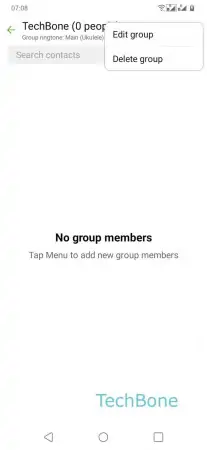
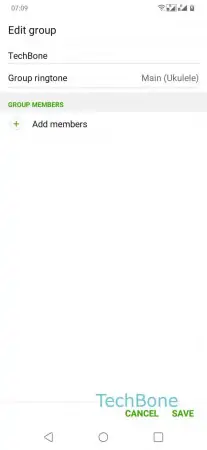
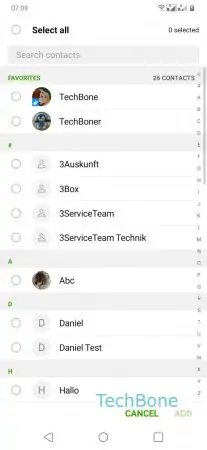
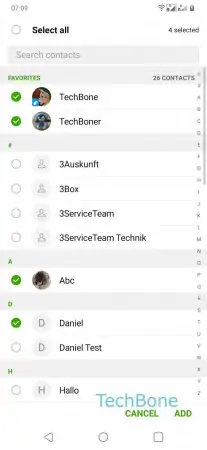
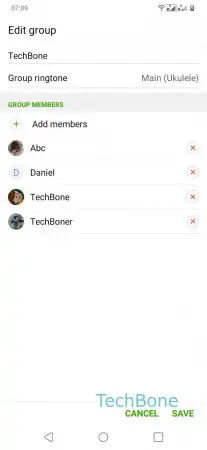
- Open the Contacts-App
- Tap on Groups
- Tap on desired Group
- Open the Menu
- Tap on Edit group
- Tap on Add members
- Select all desired contacts
- Tap on Add
- Tap on Save