LG How to Allow/Restrict Background activity from Apps
LG 3415Many apps continue to run on the LG even when they are no longer actively used. in some cases this may make sense, but in others it doesn't. If apps continue to run in the background, it can not only result in a constant data consumption, but also in a higher battery consumption. In addition to exiting apps manually, a setting (but for each individual app) can be activated on the LG smartphone that limits the background activity of the app.
Note: The app may not be able to work properly or send notifications.
Android 9 | LG UX 9.0





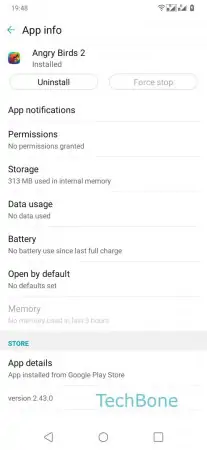


- Open the Settings
- Tap on General
- Tap on Apps & notifications
- Tap on App info
- Tap on desired App
- Tap on Battery
- Enable or Disable Background restrictions
- Confirm with Restrict