LG How to Change Navigation Button Order
LG 1493When using the control bar (navigation bar), the buttons are arranged in the order of Back, Home, and Background Daps. In addition to allowing you to change the button layout, the LG device also allows you to add functions that differ depending on the device. In addition to the standard control bar buttons, the following functions are available:
- Open notification bar
- Capture+ (Create screenshot)
- QSlide (apps in the window)
- SIM (dual SIM change)
Up to five buttons can be added to the control bar on the LG device.
Android 9 | LG UX 9.0



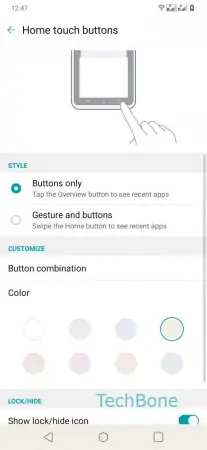


- Open the Settings
- Tap on Display
- Tap on Home touch buttons
- Tap on Button combination
- Tap and hold desired Button
- Move the button to desired position