LG How to Change Clock on Lock screen
LG 4178The clock on the LG lock screen can be adjusted, but only in its position, so the LG interface allows you to choose to display the clock in the centre or left of the screen. Other changes, such as colour or style, are not available on the LG.
Android 9 | LG UX 9.0




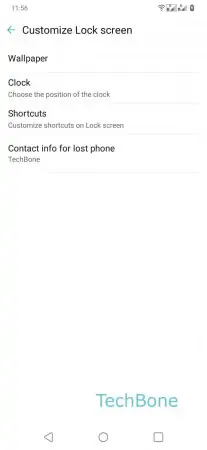


- Open the Settings
- Tap on General
- Tap on Lock screen & security
- Tap on Customize Lock screen
- Tap on Clock
- Choose between Center and Left
- Confirm with OK