LG How to Enable or Disable Notifications on Lock Screen
LG 1803Notifications are also displayed on the lock screen on the LG smartphone, and depending on the settings, content or other information can be displayed here for everyone to see.
Notifications on the lock screen can also be turned off completely on the LG device.
Android 9 | LG UX 9.0


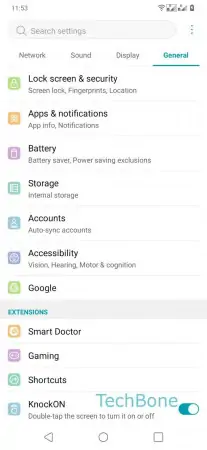

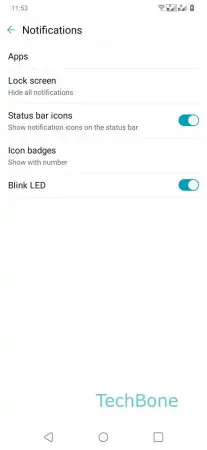

- Open the Settings
- Tap on General
- Tap on Apps & notifications
- Tap on Notifications
- Tap on Lock screen
- Choose between Show all notifications, Hide sensitive notification content and Hide all notifications