LG How to Change Wallpaper on Lock Screen
LG 1156In addition to the home screen, the LG also allows you to change the lock screen background. Standard wallpapers are already available for this as well. Unlike the home screen, the lock screen does not have a scroll background.
You can download more backgrounds from the LG SmartWorld app for the lock screen background. Of course you can also use your own photos and images for the background.
Android 9 | LG UX 9.0


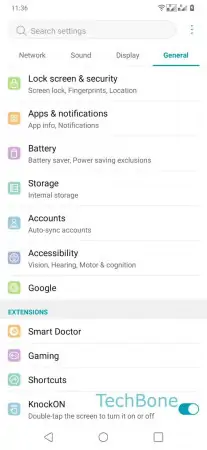








- Open the Settings
- Tap on General
- Tap on Lock screen & security
- Tap on Customize Lock screen
- Tap on Wallpaper
- Tap on Gallery (first photo)
- Select an Album
- Choose desired Wallpaper
- Confirm with OK
- Disable Home screen
- Tap on Set wallpaper